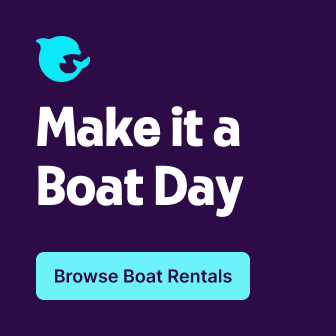Use your Booking Settings to Prevent Booking Conflicts
Damian Lewis

With so many people wanting to get out on the water, it's very common for Getmyboat owner-operators to have multiple customers interested in booking the same date. For some owners, one booking a day is enough, while others are happy to book 2 or 3 different groups on the same day.
Either way, you can use your booking settings on Getmyboat to help manage your customer inquiries, and prevent booking overlaps.

Set Date(s) to Unavailable
Your booking settings control your calendar automatically when a customer confirms their reservation with you. The first setting will mark the date as unavailable when it has a booking. This means that other customers will see that the date is unavailable and will request a different date instead.

You will see in your calendar that the date for each confirmed booking will now be set as unavailable. Your booking settings control whether this happens by default or not, and you can turn this off manually for each individual booking in the calendar if you want to book more than one group per day.

Cancel Open Offers
The second function you can automate when a booking is confirmed is to cancel any other offers that you had sent for the same date. Canceling these other offers will tell those customers that someone just booked that date and it is no longer available. It's a good idea to follow up with those customers and offer them a different date to see if you can help them get out on the water on another day.
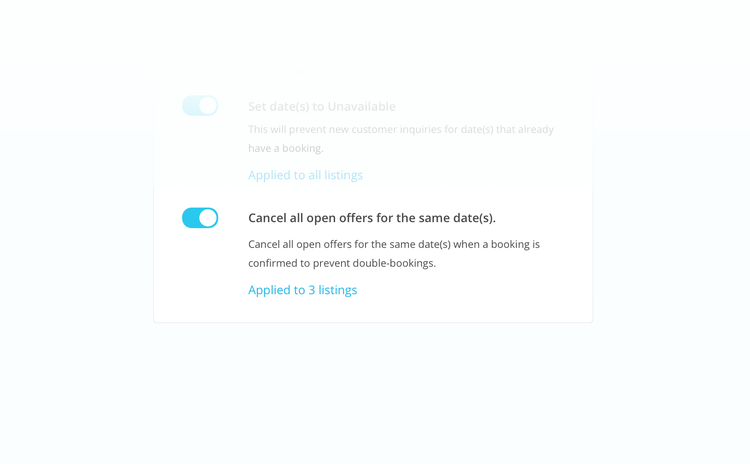
Apply Settings to Individual Boats
If you have multiple listings in your Getmyboat account, things can get even more hectic! If you have some boats that do multiple bookings per day, and some that don't, you can control which boats block the whole day for a booking, and which boats you want to allow multiple bookings on the same day.

We're Here to Help
If you need any help or advice about how to set up your listings or want to pass on any feedback, please contact us any time and we'll be happy to help! support@getmyboat.com.